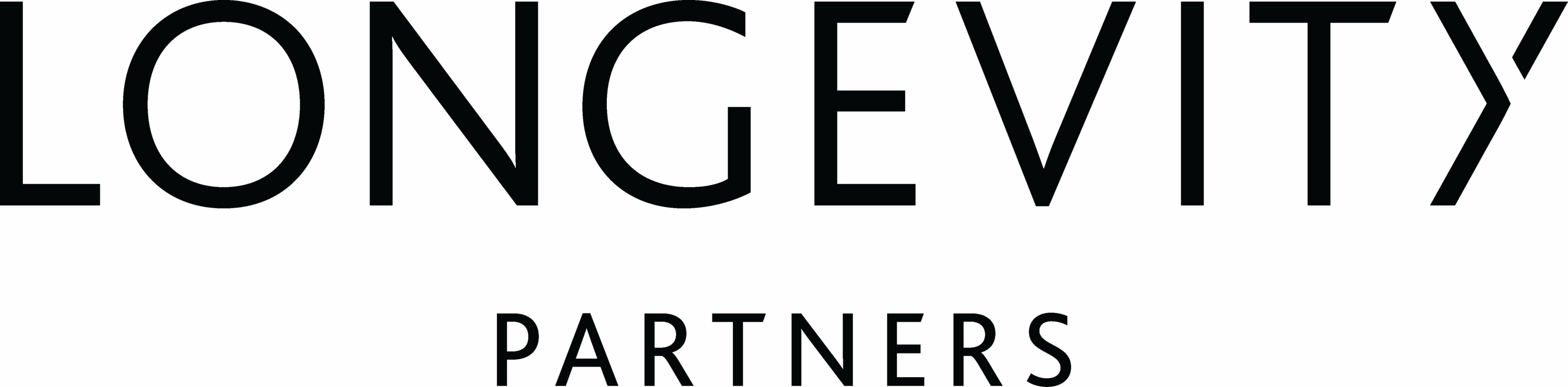Assessment resources
The most recent assessment resources resources to help you prepare:
- Real Estate Assessment and more information regarding the 2025 Real Estate Scores
- Infrastructure Fund Assessment
- Infrastructure Asset Assessment
- Infrastructure Development Asset Assessment
Services:
Explore services designed to support you through every stage of the GRESB Real Estate Assessment:
A step-by-step guide to successfully completing your GRESB Assessment
Whether you’re new to GRESB or looking to build on past reporting, this guide outlines how to navigate the 2025 Assessment successfully.
-
Review the updated Assessment Resources and identify the information you will need to complete the Assessment.
Review the GRESB Assessment resources
- 2025 GRESB Standards & Reference Guides
- Core Assessment Documents
- Resources Library
- Assessment resources and training
New in 2025: GRESB QuickStart
If you’re new to GRESB or introducing new team members to the process, GRESB QuickStart provides a guided onboarding experience. The service offers one-to-one support from the Member Success Team to help you:
- Understand the GRESB timeline and process
- Navigate key materials like the Reference Guides and Scoring Documents
- Participate in live tool demonstrations (e.g., Real Estate Assessment Spreadsheet or Infrastructure Materiality & Scoring Tool)
- Receive best practices and personalized tips for reporting
QuickStart is available each year from January through May and supports both Real Estate and Infrastructure Assessments. It’s also ideal for returning Participants who want a refresher on updates to the Standards or tools.
-
Bring your Sustainability Manager or the person in your organization responsible for sustainability issues into the Assessment reporting process at the beginning. In addition to providing their expertise, they can help ensure all stakeholders are involved to successfully respond to each indicator in the Assessment.
If your organization does not have a dedicated person responsible for sustainability issues, use the Assessment as a framework for mapping responsibilities across various departments.
-
Once the GRESB Portal opens on April 1, 2025, you can log into the Portal to start your Assessment. Current users can log in using their existing account details. If you have not previously reported to GRESB, please create an account.
Once logged in, you will:
- choose which Assessment and Component you are reporting to and whether you will be completing a voluntary module. You will also be asked to provide the name of the reporting entity and your intent to submit
This information will be visible to GRESB Investor Members, who can track reporting progress.
-
This section defines your submission’s scope and determines peer group classification.
-
As you run through the indicators and review the guidance for each, it makes sense to place the indicators into the following categories:
- Indicators with identical responses across entities
- Indicators you can answer immediately
- Indicators that are more time-consuming to answer
- Indicators that require involvement from other employees from your organization or external consultants
This guidance is also provided in the Assessment Reference Guide, available in Resources and under STEP 1 above.
-
The first draft should include all document uploads and hyperlinks. This will give you plenty of time to check that all required information has been included, arrange for internal approvals and to request a Pre-Submission Check before submitting your response.
A Pre-Submission Check is a high-level check of your Assessment prior to final submission. It helps you reduce errors that may adversely impact your Assessment results and ensure that your submission is as complete as possible.
Once you have obtained internal approval to submit your Assessment, you will need to formally submit your response in the Portal.
The deadline for submission is July 1 at 23:59 PDT.
-
The Review Period is designed to further strengthen the reliability of our Assessments and benchmark results.
Your preliminary GRESB Results will be available on September 1. Participants may submit a review request from September 2–15 using the Assessment Correction service during the Review Period.
-
The final results will be launched to both Participants and Investor Members, in the Portal on October 1. The primary report consists of the GRESB Scorecard and Benchmark Report.
The Scorecard provides you with your overall GRESB Score, GRESB Rating and a summary analysis of how your performance compares to your peers.
The Benchmark Report includes a more in-depth analysis of your sustainability performance, providing the basis for competitive analysis and communication. It begins with the Scorecard and is followed by indicator-by-indicator information of your performance and how this compares against your peers. The report is designed to help you identify areas of risk and opportunity, make informed decisions and deepen your engagement with investors.
New in 2025: Score Contribution Dashboard
Starting in March 2025, GRESB has introduced the Score Contribution Dashboard for Real Estate Participants. This tool provides enhanced asset-level scoring insights across key performance metrics, allowing you to:
- Understand how each asset contributes to your overall GRESB Score
- Identify opportunities for targeted improvements at the asset level
- Engage stakeholders more effectively with granular insights
The Score Contribution Dashboard is available to all existing GRESB Real Estate Participants at no additional cost and is accessible within the GRESB Portal. Access is private to the individual reporting entity and not accessible by investors.
For an in-depth review of your results with a member of the GRESB team, you can request a Results Consultation. This service is available from October 1, 2025, until January 15, 2026.
-
Your GRESB results provide you with a practical way to understand your performance and communicate that performance to investors.
The key to analyzing GRESB data is in peer-group comparisons that take into account country, regional, sectoral and investment type variations. This richer analysis will enable you to understand your results in the context of your investment strategies and communicate this to investors.

We are here to support you
We want to help you have a smooth reporting process. The Portal has a Guidance tab for each indicator in the Assessment outlining the information to provide. You can sign up for our online training platform, and the GRESB Helpdesk is here to answer your questions.
Additional useful tools and functionality in the Portal:
- The non-English evidence upload function allows you to submit documents in multiple languages.
- The pre-filling function adds the information you have already provided in previous years.
- The document section provides an overview of documents you have submitted as evidence.
- We have implemented real-time error detection systems and warnings.
- You can manage access rights, adding users with different levels of access.
- Automated data uploads for the Real Estate Assessment are available through the GRESB Asset Portal via the Asset Spreadsheet or GRESB API. View GRESB Data Partners who can assist with data automation.
- The Template Tool enables you to copy information across multiple submissions.
- The online training courses walk you through reporting by indicator type.
- The GRESB Helpdesk routes your inquiries to the appropriate team member.
Read reporting tips and guidance from our Partners
Have a look at top tips and guidance on reporting from GRESB Insights. See insights and partner contributions below:
"*" indicates required fields