This post was originally published in June 2023 and has been updated with new information. You can read our latest update on how this feature affects the 2024 Benchmark Report and the results from the 2023 trial period here.
In 2023, GRESB real estate participants had access to a new “Customize Peer Group” functionality in the GRESB Portal.
This new feature was made available in a test phase, developed in response to industry feedback. It allowed participants to either confirm their predefined peer group, as allocated by GRESB, or submit edits to the peer grouping criteria. In 2023, updated peer group selections did not appear in Benchmark Reports, but participants could access rankings against a Customized Peer Group in the GRESB Portal.
Thanks to continued member feedback, we are pleased to offer an improved Customize Peer Group functionality in 2024, which will appear in the Benchmark Reports.
What you can expect from this functionality
In 2024
- The 2024 Benchmark Report will include both the ranking against the GRESB predefined peer group and the ranking against the customized peer group.
- In order to incorporate a customized peer group into the Benchmark Report, the “Customize Peer Group” functionality will be available only from August 1 to 20.
- Non-listed participants will now be able to see their peers and will be able to add or remove non-listed fund managers from their customized peer group.
- Users will see improved usability of the functionality based on user feedback.
In 2025
- The 2025 Benchmark Report will continue to feature rankings against both the GRESB predefined peer group and the Customized Peer Group.
- The usability of the Customize Peer Group functionality will be enhanced based on feedback gathered in 2024.
For questions about the new “Customize Peer Group” functionality, please contact the GRESB Helpdesk.
Step-by-step guide
1) Log into the GRESB Portal
- In the Assessment Portal, you will see a new assessment status called “Customize Peer Group.”
Please note that only users with an Account Manager access level can confirm or customize an entity’s peer group.
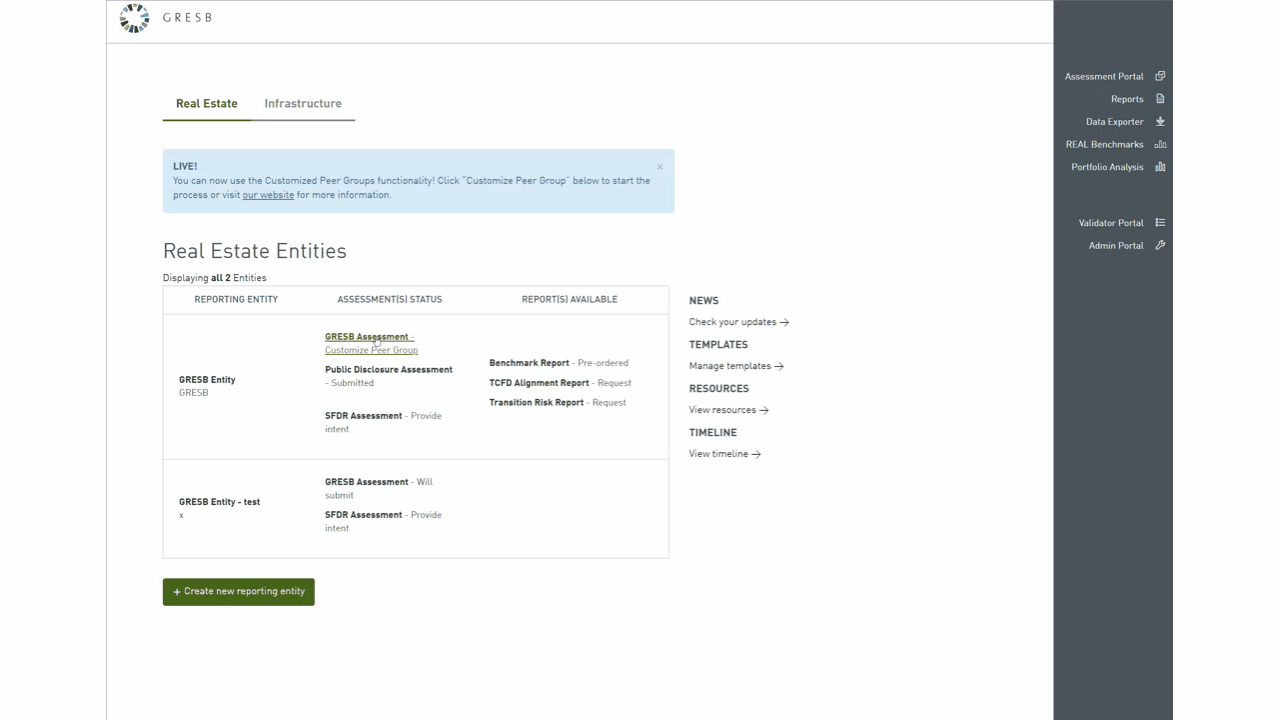
2) Review your predefined peer group
- Clicking this new status will redirect you to an overview of your entity’s peer groups, as predefined by GRESB. The methodology used is described in the Reference Guide, Appendix 3B.
- Entities that submit all three Components are assigned to two peer groups – one for Standing Investments and one for their Development portfolio. Users will be able to confirm and/or customize both peer groups individually.
- If you’re satisfied with the predefined peer group, you can confirm it by clicking the “Confirm Peer Group” button. This action can be completed only once.
- If you change your mind and want to submit edits, you can do so by clicking the “Customize peer group” button and follow the steps below.
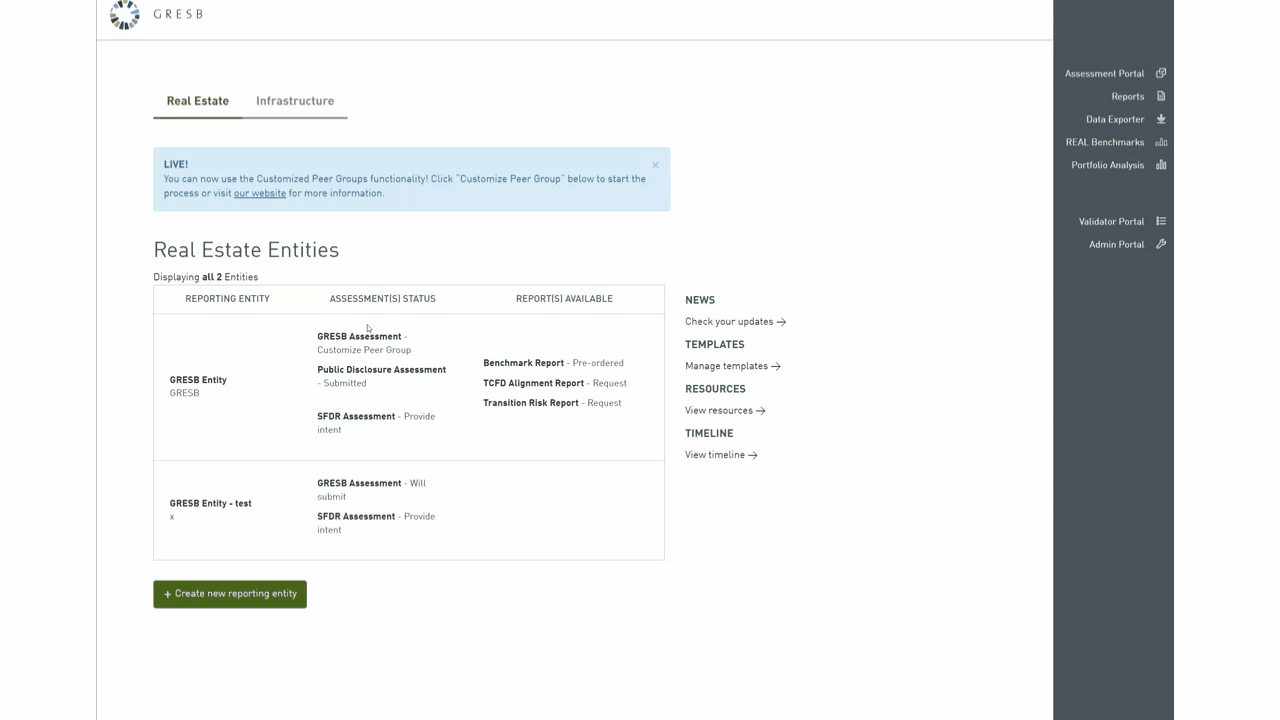
3) Customize peer group
- If you want to change peer group allocation, click on “Customize Peer Group”.
- You will be redirected to an overview page of all characteristics that can be modified. It’s pre-filled with characteristics used to define your initial peer group.
- You can add or remove characteristics. This year, participants can make any selection they wish, even selecting characteristics that are different from their own entity.
- Listed entities will also be able to select and deselect individual listed participants from their final peer group composition.
- Participants can confirm their peer group if the characteristics chosen result in six or more entities for that group.
- This process can be completed multiple times during the month of August until the participant is satisfied with their final peer group selection.
- Participants will also be able to submit feedback on the functionality and suggest further improvements.