What is GRESB’s Carbon Footprint Dashboard?
The Carbon Footprint Dashboard is an interactive tool that empowers real estate investors to explore and better understand the energy consumption and greenhouse gas (GHG) emissions of their GRESB Real Estate portfolios. It provides a comprehensive overview of a portfolio’s financed emissions, enabling investors to uncover insights to inform decisions – benefiting both investments and the planet.
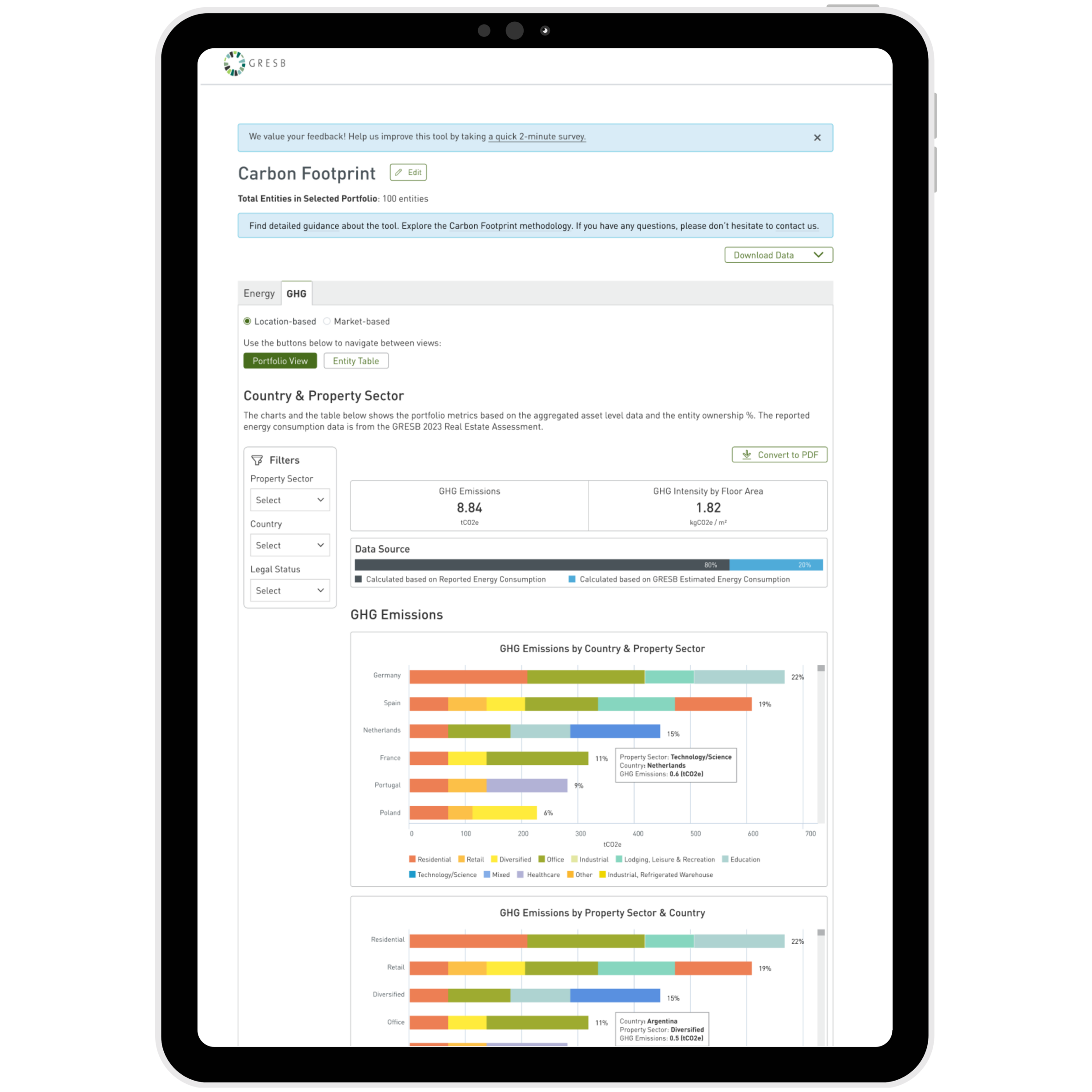
Gain a clear understanding of your portfolio’s energy use and GHG emissions
With Carbon Footprint, investors can:
- Explore the energy use and GHG emissions from their GRESB real estate portfolio
- Fill in any data gaps using GRESB’s industry-leading estimation model
- Visualize and filter energy and GHG data by country and property sector
- Break down GHG emissions by Scope 1, 2, & 3
- Export data for internal analysis or reporting
GRESB Estimation Model
In cases where energy consumption data is missing, GRESB’s Estimation Model can use a building’s known data points – like floor size, location, and specific property subtype – to generate a highly representative estimation from a global database of more than 170,000 assets within the GRESB benchmark.
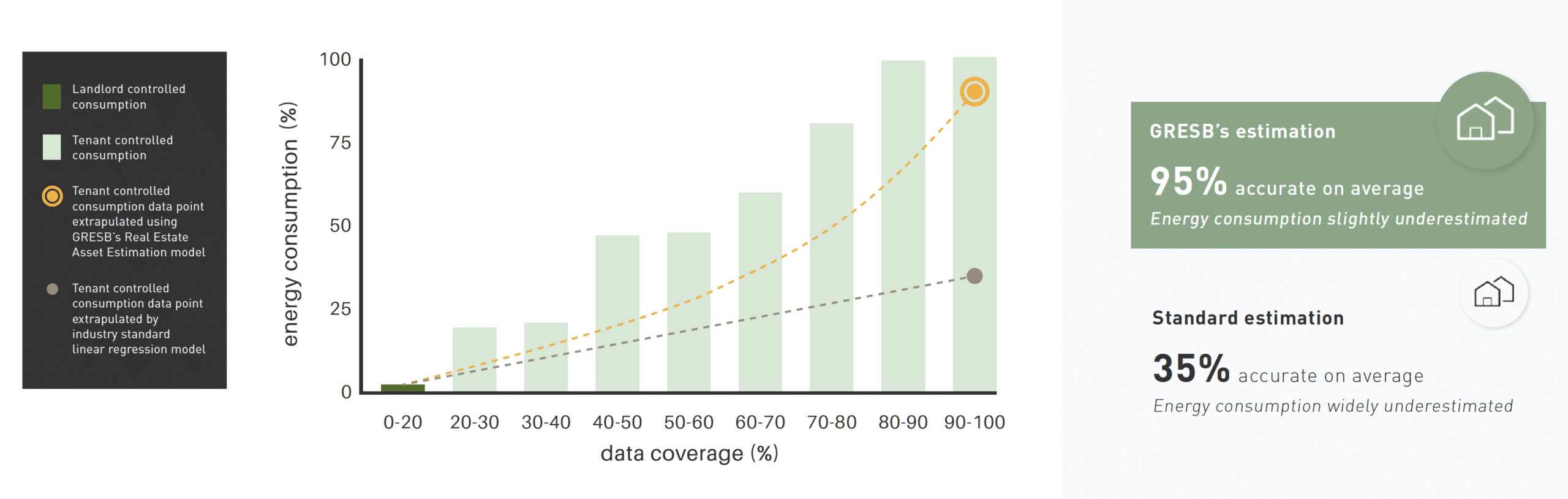
Learn how GRESB estimates missing data and the methodology used to calculate GHG intensity of a portfolio which is aligned with global standards.
Aligned with PCAF
The Carbon Footprint Dashboard calculates an investor’s share of energy consumption and GHG emissions using a methodology that is aligned with PCAF, the Partnership for Carbon Accounting Financials.

Building better solutions for investors
In addition to making incremental improvements to our core tools, GRESB is continually building new features and insights to benefit our members. The Carbon Footprint Dashboard is the next step in this journey for investors, and we are excited to share updates as they become available. Join our newsletter to stay informed about these updates.
Carbon Footprint guidance & FAQ
You can see step-by-step instructions on how to access and use the platform, as well as guidance, FAQ, and resources via the button below.
Interested in learning more?
"*" indicates required fields